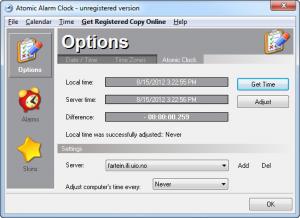Atomic Alarm Clock
6.264
Size: 5.8 GB
Downloads: 11887
Platform: Windows (All Versions)
You can find numerous applications which can help you organize tasks, appointments and more, but you may stumble upon a program with a clumsy interface and a thick layer of options. This is not the case with Atomic Alarm Clock. In fact, it is the exact opposite of a complex and difficult to use program. The first thing you will like is the fact that you will not have to interact with its interface for too long. Atomic Alarm Clock works in the background and you need to use only a few options to set up reminders or make other configurations.
You can find separate installation files, for 32 and 64-bit Windows versions. Downloading them will not take long. You will be able to use the software in no time, once you are done with the basic setup process. While the application is running, you won't notice significant changes, regarding your computer's performance, due to the low system requirements.
When you launch the application, your default Windows clock will be replaced. If you are not satisfied with the looks of your new clock, you can select a different skin, on its main settings panel. Atomic Alarm Clock comes with over 130 skins, so you will definitely find something that will meet your expectations. Right clicking the new clock will reveal a series of options for placing a neatly designed calendar on your desktop, applying a random skin, displaying the current time or your computer's uptime.
The main settings window is where you can use Atomic Alarm Clock's core functionality. Besides configuring the application's looks and behavior, you will be able to synchronize the system time with different atomic clock servers (it is called Atomic Alarm Clock for a reason). When it comes to setting up an alarm, the software's options are both easy and flexible. The alarm can be triggered at a certain date and time, once every few hours, on a daily basis or on certain days and hours and so on.
A flexible timetable is not all that Atomic Alarm Clock provides. In addition, it can play a sound of your choosing for a specified number of times, by hour count or until you dismiss the alarm window. It can also shut down your computer automatically or run a program of your choosing, with certain parameters. Furthermore, the software can wake the computer, in case it goes to standby or hibernate mode.
Pros
You can set up alarms according to a very flexible timetable and set Atomic Alarm Clock to launch a program automatically or shut down your computer. The software comes with a time synchronization feature, a huge number of skins and more.
Cons
There are no skins available for the calendar. Thanks to its customization options, flexible alarm settings and other features, Atomic Alarm Clock is an excellent replacement for the default Windows clock.
Atomic Alarm Clock
6.264
Download
Atomic Alarm Clock Awards

Atomic Alarm Clock Editor’s Review Rating
Atomic Alarm Clock has been reviewed by Frederick Barton on 03 Sep 2012. Based on the user interface, features and complexity, Findmysoft has rated Atomic Alarm Clock 4 out of 5 stars, naming it Excellent